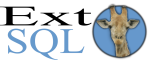|
|
Introduction
Extended usage statistics for SQL was designed to provide DBAs with a quick means of
monitoring database activity by individual user, database, host, or even
connection. Present SQL monitoring tools only allow gross
monitoring at the server level -- by making changes to the MySQL® & PostgreSQL servers we
are able to provide much more detailed info, including historical data, for
all these categories... AND, make it easily available from the SQL
command line.We try to answer some simple questions
below, consult our Support or
Documentation Centers for more complete
info.
| What is ExtSQL? |
Pardon us for repeating ourselves. ExtSQL is NOT a new database server. It is not an
external performance monitoring tool. It is a significant set
of independently developed software additions and patches to
the existing source code of both MySQL & PostgreSQL. It
provides a new set of monitoring language features (built into
the core server) which greatly ease usage monitoring and
accounting.
ExtSQL provides a standardized set of commands and concepts
which extend SQL with some new features geared toward
making the life of database administrators easier.
It is also unique in that we plan on offering source
patches and binaries for older versions of both MySQL and
PostgreSQL. The version numbering for ExtSQL mimics the
compatible versions for both servers. e.g. ExtSQL-5.0.45 is
compatible with a MySQL-5.0.45 installation.
|
| What does ExtSQL do? |
Almost any variable you can see in the SHOW STATUS command can be tracked. The examples below are based on the
MySQL compatible version.:
Show number of select and insert statements given by all users since server start:
sql> SHOW STATISTICS Com_select, Com_insert, Questions FROM user;
+----------+-------------+------------+------------+
| user | Com_select | Com_insert | Questions |
+----------+-------------+------------+------------+
| bandala | 8302675 | 95973 | 23153940 |
| sandymao | 1702812 | 6205 | 3829023 |
| ponnetli | 24909 | 4784 | 95646 |
Show number of select, updates, and total queries issued by all client hosts which have
connected to this server:
sql> SHOW STATISTICS Com_select, Questions, Com_update FROM host;
+-------------------+--------------+----------+--------------+
| host | Com_select | Questions | Com_update |
+-------------------+--------------+----------+--------------+
| db2.adomain.com | 17715223 | 44224076 | 4143634981 |
| lathe.adomain.com | 2738061 | 9743215 | 3913397495 |
| telkomadsl.co.za | 195 | 5390 | 539604 |
Show number of select, updates, and total queries from all users@client host machines
where more than 10,000 queries were issued:
sql> SHOW STATISTICS Com_select, Questions, Com_update FROM conuser WHERE Questions > 10000;
+----------------------------+-------------+-----------+------------+
| conuser (user@host) | Com_select | Questions | Com_update |
+--------- ------------------+-------------+-----------+------------+
| bandala@db2.adomain.com | 8306726 | 23163320 | 3439850933 |
| sandymao@db2.adomain.com | 1704040 | 3831803 | 3365501841 |
| ponnetli@lathe.adomain.com | 24920 | 95662 | 156529077 |
Show number of select, updates, and total queries for DB bandala for the past three minutes:
sql> SHOW STATISTICS Com_select, Questions, Com_update FROM db LIKE 'bandala' HISTORY LIMIT 3;
+---------+-------------+------------+-----------+------------+
| db | minutes | Com_select | Questions | Com_update |
+---------+-------------+------------+-----------+------------+
| bandala | 11/20 13:56 | 216 | 382 | 318343 |
| bandala | 11/20 13:55 | 642 | 1618 | 1386347 |
| bandala | 11/20 13:54 | 280 | 699 | 646855 |
A brief description of the full command syntax:
SHOW STATISTICS ( * | Var list) FROM Class [WHERE Var ( '<' | '>' | '=' ) num]
[LIKE 'Instance pattern'] [ORDER BY Var] [HISTORY] [LIMIT rows_or_time]
Because this is a new SQL addition, if you type just SHOW STATISTICS,
you will get some usage and ExtSQL subsystem information
-- not just an error message.
In normal SQL you could have expected:
SHOW STATISTICS * FROM user WHERE user like '%joe%' and Bytes_sent > 500
For now LIKE is a separate clause in the syntax that matches just
Class instances. Present syntax
is limited in the WHERE clause and ORDER BY is also being worked on.
This is available if INFORMATION SCHEMA is supported in your base
version of the ExtSQL server (see below).
|
| What about INFORMATION SCHEMA support? |
|
As many of you are aware INFORMATION SCHEMA is already part of the
SQL standard and its purpose was to make SQL databases and object more
"self describing". Software Workshop is a member of the
INCITS H2 Technical committee
(representing the US in SQL discussions) and
when
our proposal was initially presented there was some discussion that
if implemented, it would be part of INFORMATION SCHEMA.
We already have an example working implementation for MySQL 5.0.X as
briefly demonstrated below:
mysql> use INFORMATION_SCHEMA;
mysql> SHOW TABLES;
+---------------------------------------+
| Tables_in_information_schema |
+---------------------------------------+
| CHARACTER_SETS |
| COLLATIONS |
| COLLATION_CHARACTER_SET_APPLICABILITY |
| COLUMNS |
| COLUMN_PRIVILEGES |
| KEY_COLUMN_USAGE |
| PROFILING |
| ROUTINES |
| SCHEMATA |
| SCHEMA_PRIVILEGES |
| STATISTICS |
Note: the additional tables configured by the DBA for ExtSQL are
prefaced with 'EXTSTATS_'
| EXTSTATS_condb |
| EXTSTATS_conuser |
| EXTSTATS_db |
| EXTSTATS_host |
| EXTSTATS_server |
| EXTSTATS_user
End of added tables
| TABLES |
| TABLE_CONSTRAINTS |
| TABLE_PRIVILEGES |
| TRIGGERS |
| USER_PRIVILEGES |
| VIEWS |
mysql> SELECT user, minutes, Com_select, Questions FROM EXTSTATS_user
WHERE TIMEDIFF(now(), minutes) < '10:00';
+---------+---------------------+------------+-----------+
| user | minutes | Com_select | Questions |
+---------+---------------------+------------+-----------+
| domenic | 2008-07-19 09:28:00 | 2 | 4 |
| domenic | 2008-07-19 09:27:00 | 3 | 3 |
| domenic | 2008-07-19 09:26:00 | 1 | 1 |
| domenic | 2008-07-19 09:25:00 | 2 | 73 |
| root | 2008-07-19 09:53:00 | 4 | 4 |
| root | 2008-07-19 09:52:00 | 0 | 1 |
| root | 2008-07-19 09:50:00 | 1 | 1 |
Unlike the special time handling as part of SHOW STATISTICS, no changes were made
to internal handling of INFORMATION SCHEMA queries. This makes the full syntax of the SQL
parser available, BUT.... it exposes that data is recorded in a circular buffer by time
interval (minutes in our example), with the time '0000-00-00' containing totals since
server start.
mysql> SELECT user, minutes, Com_select, Questions FROM EXTSTATS_user WHERE user='domenic' LIMIT 5;
+---------+---------------------+------------+---------+
| user | minutes | Com_select | Questions |
+---------+---------------------+------------+---------+
| domenic | 2008-07-19 09:28:00 | 2 | 4 |
| domenic | 2008-07-19 09:27:00 | 3 | 3 |
| domenic | 2008-07-19 09:26:00 | 1 | 1 |
| domenic | 2008-07-19 09:25:00 | 2 | 73 |
| domenic | 2008-07-18 16:44:00 | 0 | 14 |
|
| How are they configured? |
The DBA has complete control over the amount of data collected.
Configuration info is placed in the appropriate config file used to configure server
operation at startup. For example in MySQL's my.cnf:
extsql_class_list="user, max-100, time-120, units-m, (Com_select,
Com_insert, Questions),
host, max-100, time-50, units-h, (Com_select, Com_update, Slow_queries)" activates the new features
and controls how much memory will be allocated, time units for
historical data, and also which STATUS variables will be recorded, i.e.
we are tracking at most 100 users and will record historical data for
the last 120 minutes of activity (if no user records activity during an
interval, no storage is used). We will record both the number of
SELECT and INSERT queries, along with total queries issued by every user.
The five classes of objects presently configured are 'host', 'user',
'db', 'conuser' (connections from user@host) and 'condb' (connection to db from host). There is also a
'server' class that records summary information for the entire server,
similar to SHOW STATUS. Without the configuration option, the
extended statistics features are completely disabled and have almost no run-time impact.
The ExtSQL server then runs as the unmodified version.
|
| Is installation difficult? |
ExtSQL was designed to be easy and SAFE to
install. We understand how nervous any DBA can get when making
software changes to a server. The process is:
-
Insure you have properly running MySQL installation
already installed. Take note of where your mysqld (the actual
server daemon) is installed and make a backup copy of the daemon and
also your DBs (just in case).
-
Stop your server.
-
Copy the new extsql-my-bin supporting extended
statistics
into the preceding location.
-
Start your server. Since you have not
activated the package, you should see normal server operation. This
confirms the binary is built properly for your version of MySQL, OS,
and Architecture.
-
Change your my.cnf file to activate the extended
usage statistics features.
-
Restart your server. You should see activation
messages printed in the server log.
-
Enjoy your new capabilities!
|
| What about performance impact?
Are they reliable? |
We have run them through extensive internal
testing and on busy production DB servers in multi-processor
systems. While tracking 18 different status variables the increase
in server load was measured at approximately 5% - 20% depending on the amount
of data being tracked and recorded.
The changes made to create ExtSQL do internal sanity checking and
will disable themselves if a problem appears to have occurred.
There is always a chance of a serious failure and a 'seg fault'
occurring, but in ALL our testing we have never seen corruption of
actual server data and no server crashes have occurred in recent
releases. A special effort was made to insure no
changes were made to how MySQL presently tracks information presented in
SHOW STATUS. Indeed, that capability is useful in checking gross
number reported by a "SHOW STATISTICS * from server" (which also give
summary numbers).
|
| What about security? |
We hear you! Unless you explicitly specify otherwise in the
my.cnf file, only the 'root' user is allowed to give commands that
report or control extended statistics. Additonal users may be allowed with
the following:
extsql_users='domenic,john'
|
|
|